
Duck Duck Clicker
-
 Cookie Clicker Unblocked Online
Cookie Clicker Unblocked Online -
 Whopper Clicker Unblocked
Whopper Clicker Unblocked -
 Duck Duck Clicker 3D
Duck Duck Clicker 3D -
 Geometry Dash Molendinum
Geometry Dash Molendinum -
 Snake.io
Snake.io -
 Run 3
Run 3 -
 Spacebar Clicker
Spacebar Clicker -
 Geometry Dash Rewired
Geometry Dash Rewired -
 Candy Clicker 2
Candy Clicker 2 -
 Geometry Dash Folklore
Geometry Dash Folklore -
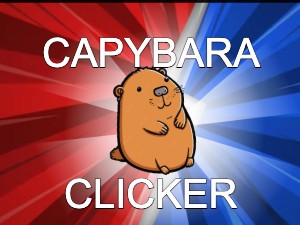 Capybara Clicker
Capybara Clicker -
 Geometry Dash Envy
Geometry Dash Envy -
 Bitcoin Clicker
Bitcoin Clicker -
 Planet Clicker 2 Unblocked Play Online
Planet Clicker 2 Unblocked Play Online -
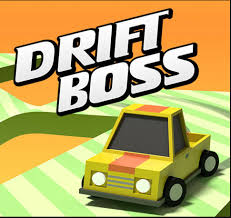 Drift Boss
Drift Boss -
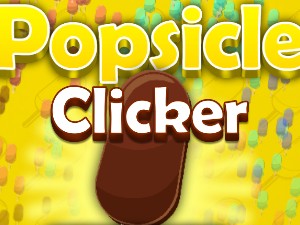 Popsicle Clicker
Popsicle Clicker




