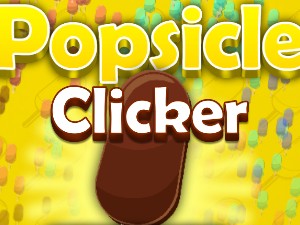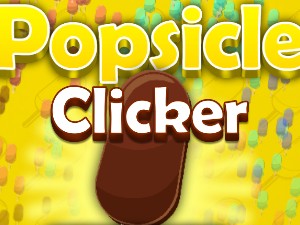Game Controls for Popsicle Clicker
- Mouse: Click on popsicles to earn more points.
- Left-click: Interact with popsicles, upgrades, and in-game menus.
- Scroll Wheel: Scroll through the options and upgrades.
- Keyboard: Use for shortcuts to enhance gameplay speed.
- Spacebar: Temporarily boost the popsicle collection rate.
- Ctrl + Left-click: Instantly purchase upgrades or automate actions.
About the Game Developer
Popsicle Clicker is developed by FrozenByte Games, an indie studio that specializes in creating simple yet highly addictive clicker games. With a passion for casual games that are fun and engaging, FrozenByte Games has gained recognition for its vibrant and creative themes. Popsicle Clicker stands out with its cool, refreshing vibe, featuring colorful popsicles and playful mechanics. The developer frequently updates the game, introducing new levels, upgrades, and achievements to keep players entertained.
Gameplay Guide
In Popsicle Clicker, the goal is to click on popsicles to earn points. As you collect more points, you can purchase upgrades like ice cream trucks, freezers, and factories, which will automatically produce popsicles for you, even when you’re not actively clicking. The game encourages strategic decision-making by offering you choices on when to click manually and when to rely on automated production. With each new upgrade, you’ll be able to unlock new popsicle varieties, unique effects, and increasingly efficient production methods. As you progress, you’ll discover new challenges and rewards that make your sweet journey even more satisfying. This amazing game is just like Planet Clicker which is one of the most played clicker game on the Internet.